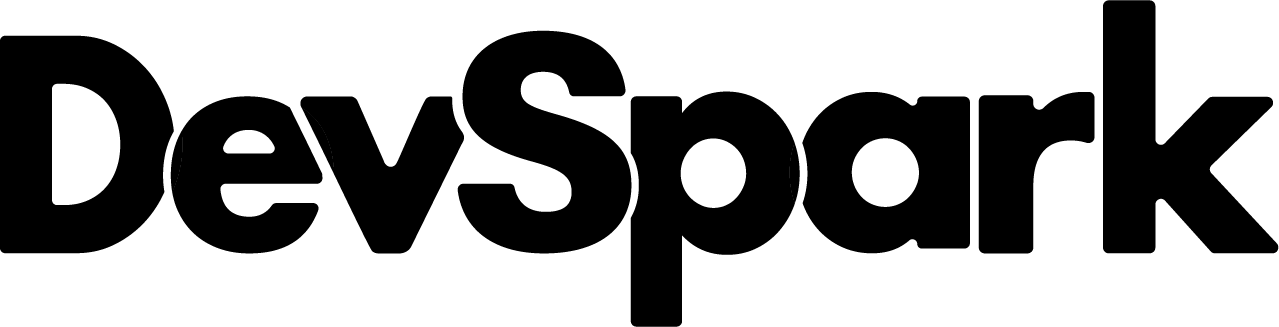Introduction
In recent years, Bubble has gained attention as a no-code/low-code platform, enabling users to rapidly bring their ideas to life and build websites and web applications with ease.
However, no matter how powerful its features are, they are meaningless if users cannot find the website. This is where SEO (Search Engine Optimization) becomes crucial, particularly Technical SEO, which forms the foundation for search engines to crawl and index websites correctly.
This article explores how to implement Technical SEO in Bubble, detailing key points to optimize your site effectively.
1. What is Technical SEO?
Technical SEO refers to optimizing the internal structure and settings of a website to ensure smooth crawling and indexing by search engines. Compared to content SEO and backlink strategies, Technical SEO might seem less glamorous.
However, without proper Technical SEO, search engines might fail to evaluate content accurately or fail to load pages correctly, making it a critical aspect of any website’s SEO strategy. Furthermore, site performance and security, both vital for user experience, are closely linked to Technical SEO.
2. Basic Technical SEO Settings in Bubble
Bubble is a powerful no-code development platform, but due to its unique rules and UI structure, it requires a slightly different approach compared to traditional CMS platforms. Below are the key aspects of SEO optimization in Bubble.
2.1 Optimizing URL Structure
A well-structured URL is a crucial indicator of a page’s content for both search engines and users.
Bubble allows custom URL slugs for each page. For example, setting a product page URL as /product/product-name instead of a generic ID-based slug makes the URL more SEO-friendly.
2.2 Setting Meta Tags
Meta tags, particularly the title tag and meta description, appear in search results and significantly impact click-through rates (CTR).
In Bubble, meta tags can be directly edited in each page’s properties. It is important to include clear and relevant keywords while crafting compelling descriptions that encourage users to click.
2.3 Utilizing Custom Headers
If you need to insert additional scripts or meta information (e.g., structured data), use the “Custom Header” field for each page. This feature is useful for adding Google Analytics tracking codes or metadata for search engines.
2.4 Generating a Sitemap
Sitemaps help search engines understand the structure of your site. While Bubble’s built-in functionality for automatic sitemap generation is limited, you can use plugins or external tools to generate an XML sitemap and submit it to Google Search Console to improve crawling efficiency.
2.5 Mobile-Friendly Design
Responsive design is a fundamental requirement for modern SEO. Using Bubble’s design editor, adjust layouts for mobile, tablet, and desktop screens to ensure content displays correctly and remains readable across all devices. A well-optimized mobile UI enhances user experience and search rankings.
3. Performance Optimization
Page load speed and overall performance are critical factors for Technical SEO.
By following the best practices below, you can optimize your site’s performance in Bubble.
3.1 Optimizing Images and Media
Large image files significantly slow down page load times. To reduce file size, resize images appropriately and use compression tools before uploading. Additionally, enabling Lazy Load ensures images load only when needed, improving initial load speed.
3.2 Managing Plugins
Bubble offers a variety of plugins, but installing too many can lead to unnecessary scripts and performance issues. Use only the plugins that are absolutely necessary, and disable or remove those that are no longer in use to keep your site optimized.
3.3 Leveraging Caching
Caching helps improve page load times for returning visitors. Bubble provides server-side caching, and combining this with browser caching settings can further enhance performance.
4. Implementing Structured Data
Structured data (Schema.org, JSON-LD, etc.) allows search engines to better understand your content and display rich snippets in search results.
Using Bubble’s “Custom Header” or “HTML Element”, you can insert structured data in JSON-LD format. Marking up data such as product prices, ratings, or event details enhances search result visibility and can lead to higher click-through rates.
5. Continuous Monitoring and Improvement
Technical SEO is not a one-time setup—it requires ongoing monitoring and maintenance.
Regularly check Google Search Console, Bing Webmaster Tools, and third-party SEO tools to identify crawl errors or indexing issues.
If errors occur, review Bubble’s settings, remove unnecessary plugins, or optimize URL structures to improve search performance. Continuous maintenance ensures a stable and well-optimized website.
Conclusion
To maximize the success of a Bubble-built website or application, implementing Technical SEO strategies is essential.
From optimizing URL structures and meta tags to enhancing performance through image compression and plugin management, there are numerous areas to focus on.
By carefully implementing these strategies, you can not only improve search rankings but also enhance user experience.
For a website or application to succeed, both traffic acquisition and conversion are crucial. Technical SEO is the foundation that supports both aspects. By leveraging Bubble’s powerful features and continuously monitoring and improving your SEO, you can provide high-quality services and content to users.